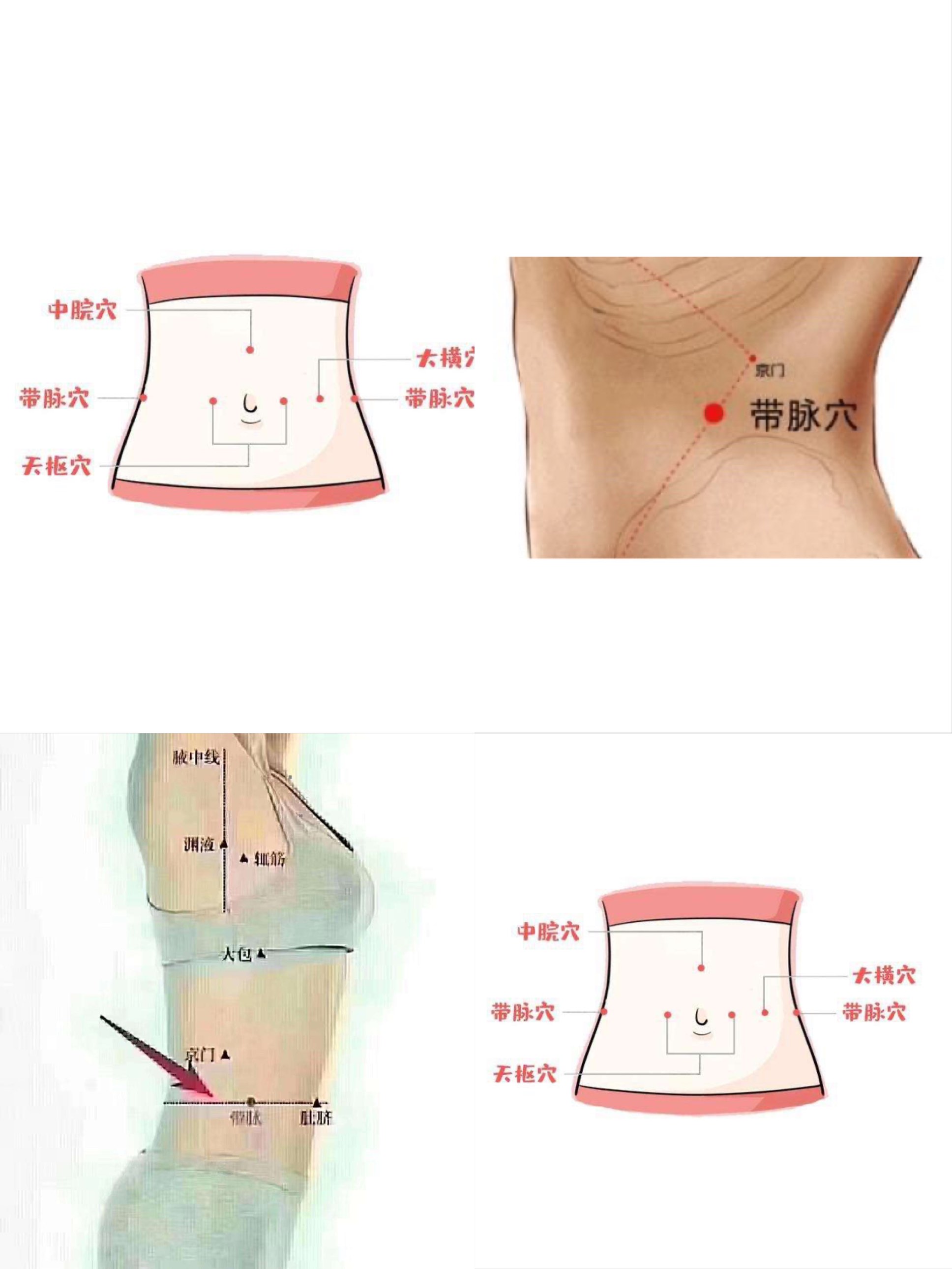标题:试图试音乐试试 只要平凡
<iframe frameborder="0" src="https://v.qq.com/txp/iframe/player.html?vid=x0702n5evpe" allowfullscreen="true"></iframe><p><br/></p>
zz



|
①换图
看见下面标红的图片网址了吧?把你的图片网址替换上去,注意同时把图片长宽尺寸(橙色数字)也改成你所换图片的。
②换音乐
把下面蓝色字体部分换成你要贴的音乐网址代码,如果是网易云的代码,它标配长度是330,可以改成比较适合五月吧页面设置的500,这样整齐好看。如果想要选择手动播放,可以把auto=1改成auto=0。
③换边框颜色
看见下面两个紫色颜色代码了吧?把它们换成你想要的颜色既可。
因为想要你看起来容易对照区分,所以,说明文字和下面对应的代码用了相同颜色,看起来比较花,忍忍就好 。
。
如果有没说清楚的地方,你再留言。
<table style="TEXT-TRANSFORM: none; TEXT-INDENT: 0px; FONT-FAMILY: Tahoma, Arial, Helvetica, snas-serif; LETTER-SPACING: normal; WORD-SPACING: 0px; -webkit-text-stroke-width: 0px" border="0" cellpadding="6" width="500">
<tbody>
<tr>
<td>
<div align="center">
<table style="BORDER-BOTTOM-STYLE: dashed; BORDER-RIGHT-STYLE: dashed; BORDER-TOP-STYLE: dashed; BORDER-LEFT-STYLE: dashed" border="3" cellspacing="0" bordercolor="#e23b4c" cellpadding="0" width="100%">
<tbody>
<tr>
<td>
<table style="BORDER-BOTTOM-STYLE: dotted; BORDER-RIGHT-STYLE: dotted; BORDER-TOP-STYLE: dotted; BORDER-LEFT-STYLE: dotted" border="2" cellspacing="0" bordercolor="#fa8269" cellpadding="4" width="100%">
<tbody>
<tr>
<td align="middle">
<table cellspacing="6" cellpadding="0" width="500" align="center" background="http://www.wuyue8.com/bbs/UploadFile/2021-9/202191120322344787.jpg" height="500">
<tbody>
<tr>
<td></td></tr></tbody></table>
<iframe frameborder="no" border="0" marginwidth="0" marginheight="0" width="500" height="86" src="//music.163.com/outchain/player?type=2&id=418550511&auto=1&height=66"></iframe>
</td></tr></tbody></table></td></tr></tbody></table></td></tr></tbody></table>



打赏啦!打赏啦!打赏此楼 2 楼作者 云漫楼 小章子 风云出刀纪念品之幸福飞刀 2 个!

 此主题相关图片如下:4951bc9948ccf5ab.jpeg
此主题相关图片如下:4951bc9948ccf5ab.jpeg